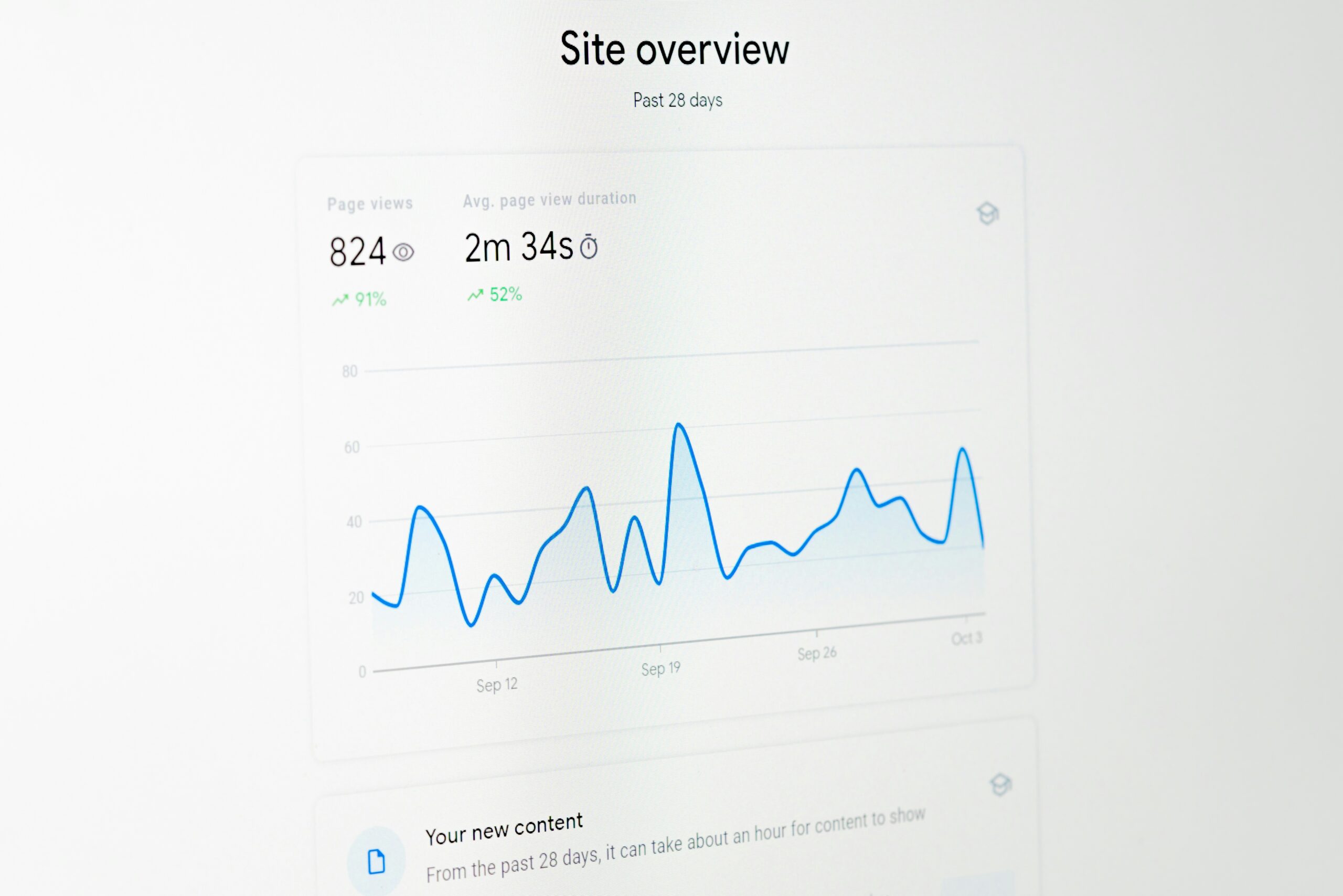Core Web Vitals have fundamentally changed how Google evaluates website performance and user experience. These metrics directly impact search rankings, making them essential optimization priorities for any website serious about SEO success in 2025.
This comprehensive guide explores proven strategies for improving Core Web Vitals, helping you boost site speed, enhance user experience, and improve search rankings.
Understanding Core Web Vitals
Core Web Vitals are Google’s standardized metrics measuring critical aspects of user experience on the web.
The Three Core Web Vitals Metrics
Largest Contentful Paint (LCP): Measures loading performance by tracking when the largest content element becomes visible. Target: under 2.5 seconds.
First Input Delay (FID) / Interaction to Next Paint (INP): Measures interactivity and responsiveness. FID tracks first user interaction delay, while INP (replacing FID in 2024) measures overall responsiveness. Target: FID under 100ms, INP under 200ms.
Cumulative Layout Shift (CLS): Measures visual stability by tracking unexpected layout shifts during page load. Target: under 0.1.
According to Google, sites meeting Core Web Vitals thresholds are 24% less likely to experience page abandonment, directly impacting both SEO and conversions.
Why Core Web Vitals Matter for SEO
Direct Ranking Factor: Google officially confirmed Core Web Vitals as ranking signals in the page experience update.
User Experience Signal: Poor Core Web Vitals indicate bad user experiences, which Google aims to avoid in search results.
Mobile-First Priority: Core Web Vitals are especially important for mobile rankings given Google’s mobile-first indexing.
Competitive Advantage: Sites with superior Core Web Vitals gain ranking advantages over competitors with poor performance.
Conversion Impact: Better Core Web Vitals directly correlate with improved conversion rates and reduced bounce rates.
Improving Largest Contentful Paint (LCP)
LCP measures loading performance, making it crucial for first impressions and user retention.
Common LCP Issues
Slow Server Response Times: Extended Time to First Byte (TTFB) delays when content can begin loading.
Render-Blocking Resources: CSS and JavaScript files that prevent page rendering until they’re processed.
Large Resource Load Times: Oversized images, videos, or other media slow down LCP element loading.
Client-Side Rendering: JavaScript-heavy frameworks that delay content rendering hurt LCP scores.
LCP Optimization Strategies
Optimize Server Response Time: Aim for TTFB under 600ms by optimizing server configuration, using quality hosting, and implementing server-side caching.
Use a Content Delivery Network (CDN): CDNs serve content from locations geographically closer to users, dramatically reducing load times.
Remove Render-Blocking Resources: Defer or async-load non-critical CSS and JavaScript. Inline critical CSS directly in the HTML.
Preload Important Resources: Use <link rel=”preload”> for critical resources like hero images or fonts that affect LCP.
Optimize Images: Compress images using tools like TinyPNG, use modern formats (WebP, AVIF), and implement responsive images with srcset.
Lazy Load Below-the-Fold Content: Load only above-the-fold content initially, lazy loading remaining content as users scroll.
Minimize CSS: Remove unused CSS, minify remaining CSS files, and consider critical CSS inlining.
Upgrade Hosting: Shared hosting often causes slow TTFB. Consider VPS, dedicated, or cloud hosting for better performance.
Use Google PageSpeed Insights to identify specific LCP issues affecting your site and receive tailored optimization recommendations.
Improving First Input Delay (FID) and Interaction to Next Paint (INP)
FID and INP measure interactivity, ensuring users can interact with your site without frustrating delays.
Common Interactivity Issues
Heavy JavaScript Execution: Large JavaScript files or complex scripts block the main thread, delaying interactions.
Long Tasks: JavaScript tasks exceeding 50ms block user interactions and hurt responsiveness.
Third-Party Scripts: Analytics, ads, and tracking scripts often cause significant JavaScript overhead.
Inefficient Code: Poorly optimized JavaScript creates unnecessary processing overhead.
FID/INP Optimization Strategies
Break Up Long Tasks: Split JavaScript into smaller chunks allowing browser breathing room for user interactions.
Defer Non-Critical JavaScript: Load non-essential scripts after initial page load using defer or async attributes.
Use Web Workers: Offload heavy computations to Web Workers, freeing the main thread for interactions.
Minimize JavaScript Execution: Remove unused JavaScript, code-split for lazy loading, and minimize third-party scripts.
Optimize Third-Party Scripts: Audit third-party scripts, remove unnecessary ones, and load remaining scripts asynchronously.
Implement Code Splitting: Break large JavaScript bundles into smaller chunks loaded on-demand.
Reduce JavaScript Complexity: Simplify complex interactions, optimize algorithms, and cache computation results.
Use requestIdleCallback: Schedule non-essential work during browser idle periods rather than blocking interactions.
According to Web.dev, reducing JavaScript execution time by just 100ms can improve FID by up to 50%, significantly impacting user experience and rankings.
Improving Cumulative Layout Shift (CLS)
CLS measures visual stability, preventing frustrating layout shifts as pages load.
Common CLS Causes
Images Without Dimensions: Images loading without predefined dimensions cause layout shifts as they render.
Ads and Embeds: Dynamic content like ads, embeds, or iframes often shift layouts when loading.
Web Fonts: Font loading can cause text to shift if fallback fonts have different dimensions.
Dynamic Content Injection: JavaScript adding content above existing elements pushes content down.
Animations: Improperly implemented animations can trigger layout shifts.
CLS Optimization Strategies
Set Image and Video Dimensions: Always include width and height attributes on images and videos, reserving space before loading.
Reserve Space for Ads: Pre-define ad slot dimensions preventing shifts when ads load. Use placeholder elements if ad sizes vary.
Use Font-Display Swap: Apply font-display: swap ensuring text remains visible during font loading while minimizing shifts.
Preload Custom Fonts: Use <link rel=”preload”> for custom fonts, reducing font loading delays and associated shifts.
Avoid Inserting Content Above Existing Content: When dynamically adding content, insert it below existing content or use overlays instead.
Use Transform Animations: Animate using CSS transforms and opacity instead of properties that trigger layout recalculation.
Reserve Space for Dynamic Content: For content loading dynamically (comments, reviews), reserve appropriate space with placeholders.
Test Across Devices: CLS varies significantly across devices and connection speeds. Test on actual mobile devices and slow connections.
Use Google Search Console to identify pages with CLS issues and Chrome DevTools to visualize layout shifts during development.
Comprehensive Site Speed Optimization
Beyond Core Web Vitals, overall site speed improvements benefit both SEO and user experience.
Image Optimization
Use Modern Formats: Implement WebP or AVIF formats reducing file sizes by 25-50% compared to JPEG/PNG.
Compress Images: Use compression tools like TinyPNG, ImageOptim, or Squoosh to reduce file sizes without quality loss.
Implement Responsive Images: Use srcset serving appropriately sized images based on device capabilities.
Lazy Load Images: Load images only as they’re about to enter the viewport using native lazy loading or JavaScript libraries.
Optimize Image Delivery: Use CDN for image delivery and consider image optimization services like Cloudinary or Imgix.
Minimize HTTP Requests
Combine Files: Merge multiple CSS or JavaScript files reducing HTTP requests.
Use CSS Sprites: Combine multiple images into single sprite sheets when appropriate.
Inline Small Resources: Inline small CSS and JavaScript directly in HTML for critical rendering path.
Remove Unnecessary Resources: Audit and remove unused scripts, stylesheets, and resources.
Enable Compression
Gzip Compression: Enable Gzip compression for text-based resources (HTML, CSS, JavaScript).
Brotli Compression: Implement Brotli compression for even better compression than Gzip on supported browsers.
Compress Everything Compressible: Ensure all text resources benefit from compression to reduce transfer sizes.
Leverage Browser Caching
Set Appropriate Cache Headers: Configure long cache durations for static resources that rarely change.
Use Versioned URLs: Implement cache-busting through versioned file names or query strings.
Cache Dynamic Content: Use server-side caching for dynamic content that doesn’t need to be generated on every request.
Minify Resources
Minify HTML: Remove unnecessary whitespace, comments, and formatting from HTML files.
Minify CSS: Use tools like CSSNano to minimize CSS file sizes.
Minify JavaScript: Implement JavaScript minification using tools like Terser or UglifyJS.
Automate Minification: Use build tools automating minification in your deployment process.
Technical Optimizations for Core Web Vitals
Advanced technical strategies can further improve Core Web Vitals scores.
Critical Rendering Path Optimization
Identify Critical Resources: Determine which resources are essential for initial page render.
Inline Critical CSS: Include critical CSS directly in HTML head for immediate rendering.
Defer Non-Critical CSS: Load non-critical CSS asynchronously without blocking render.
Optimize CSS Delivery: Minimize CSS file sizes and eliminate unused CSS rules.
Resource Prioritization
Preconnect to Required Origins: Use <link rel=”preconnect”> for important third-party domains.
DNS Prefetch: Implement <link rel=”dns-prefetch”> for domains loaded later.
Preload Critical Resources: Use resource hints ensuring critical resources load as early as possible.
Prioritize Above-the-Fold Content: Ensure content visible without scrolling loads first.
JavaScript Optimization
Code Splitting: Break JavaScript into smaller chunks loaded only when needed.
Tree Shaking: Remove unused code from JavaScript bundles using tools like Webpack.
Modern JavaScript for Modern Browsers: Serve optimized modern JavaScript to capable browsers, with legacy fallbacks.
Reduce JavaScript Dependencies: Minimize third-party libraries and frameworks where possible.
Testing and Monitoring Core Web Vitals
Regular testing and monitoring ensure sustained Core Web Vitals performance.
Essential Testing Tools
Google PageSpeed Insights: Provides lab and field data with specific optimization recommendations.
Google Search Console: Shows Core Web Vitals performance for your entire site based on real user data.
Chrome DevTools: Offers detailed performance profiling and debugging capabilities.
WebPageTest: Provides detailed performance analysis from multiple locations and devices.
Lighthouse: Automated tool auditing performance, accessibility, and SEO.
Continuous Monitoring
Set Up Monitoring: Implement Real User Monitoring (RUM) tracking actual user experiences.
Monitor Core Web Vitals: Use Chrome User Experience Report data for real-world performance.
Track Changes Over Time: Monitor Core Web Vitals trends identifying performance regressions quickly.
Test After Changes: Always test Core Web Vitals after major site updates or deployments.
Mobile and Desktop: Monitor both mobile and desktop performance as they can differ significantly.
Mobile-Specific Core Web Vitals Optimization
Mobile devices require special attention for Core Web Vitals given their resource constraints.
Mobile Optimization Priorities
Optimize for Slower Connections: Test and optimize for 3G/4G connections, not just fast WiFi.
Reduce Mobile JavaScript: Mobile devices process JavaScript slower than desktop, making optimization more critical.
Prioritize Mobile Images: Serve appropriately sized images for mobile screens avoiding unnecessary large downloads.
Test on Actual Devices: Emulators don’t accurately represent real mobile performance constraints.
Consider Progressive Web Apps: PWAs can provide better performance through service workers and caching.
For businesses seeking to improve Core Web Vitals alongside comprehensive SEO strategies including quality link building, partnering with experienced link building services can help build the authority needed for top rankings while technical optimizations improve user experience.
Common Core Web Vitals Mistakes to Avoid
Understanding common pitfalls helps maintain good Core Web Vitals scores.
Mistakes to Avoid
Ignoring Mobile Performance: Desktop performance doesn’t predict mobile Core Web Vitals. Test both.
Focusing Only on Lab Data: Lab testing doesn’t capture real user experiences. Monitor field data too.
Overlooking Third-Party Scripts: External scripts often cause the worst Core Web Vitals issues.
Not Setting Image Dimensions: Missing width/height attributes are the most common CLS cause.
Using Blocking Resources: Render-blocking CSS and JavaScript severely impact loading performance.
Neglecting Font Loading: Poor font loading strategies cause both performance issues and layout shifts.
Auto-Playing Videos: Auto-play videos consume resources and often cause poor Core Web Vitals.
Advanced Core Web Vitals Strategies
Take optimization further with advanced techniques.
Advanced Techniques
HTTP/3 and QUIC: Implement the latest HTTP protocol for improved loading performance.
Early Hints (103 Status): Use HTTP 103 responses preloading critical resources before full response.
Priority Hints: Implement resource priority hints helping browsers optimize loading order.
Server-Side Rendering (SSR): For JavaScript frameworks, SSR can significantly improve loading performance.
Edge Computing: Use edge computing bringing content and computation closer to users.
Adaptive Loading: Adjust resource loading based on device capabilities and network conditions.
Conclusion
Core Web Vitals represent Google’s commitment to rewarding sites delivering excellent user experiences with better search rankings. Improving LCP, FID/INP, and CLS requires systematic optimization addressing server performance, resource loading, JavaScript execution, and visual stability.
Focus on server response optimization, image compression, JavaScript minimization, and layout stability. These fundamentals significantly improve Core Web Vitals while enhancing actual user experience beyond just metrics.
Remember that Core Web Vitals optimization is ongoing maintenance, not a one-time project. Regular monitoring, continuous testing, and proactive optimization ensure your site maintains excellent performance as content and technology evolve.
The websites dominating search results in 2025 are those combining quality content and strong authority with exceptional technical performance measured through Core Web Vitals. Prioritize these metrics, and you’ll see improved rankings, better user engagement, higher conversion rates, and sustainable organic growth.